Next you will select a "best photo". Which picture is the very best out of all your viewpoints photos? Which one looks the most artistic and eye catching? If I was going to frame ONE of your photos, which one do you think should go on the wall? Select your BEST and submit it to the viewpoints contact sheet folder as well. You can call it Lastname_Firstname_bestphoto.jpg
You will turn in 2 files, like these:
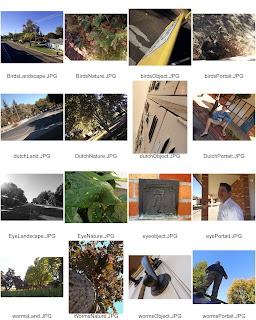

No comments:
Post a Comment