Open the Nature Alphabet powerpoint from the M:/
This will be the new project:
Monday, November 30, 2015
Tuesday, November 24, 2015
TURN IN NAME BANNER
Name your banner LASTNAME_FIRSTNAME_Banner.jpg
I have added a turn-in folder on the M:/ Turn in your name banner today by the end of the period. (As usual, you have a week from today to get it in the folder, BUT I will be adding the scores to Aeries during break, so it may show up as a missing assignment).
I also added a Quarter 2 extra credit folder, so you can begin collecting your things for extra points there. Just make sure your name is on everything.
I have added a turn-in folder on the M:/ Turn in your name banner today by the end of the period. (As usual, you have a week from today to get it in the folder, BUT I will be adding the scores to Aeries during break, so it may show up as a missing assignment).
I also added a Quarter 2 extra credit folder, so you can begin collecting your things for extra points there. Just make sure your name is on everything.
Monday, November 23, 2015
Monday
I will let you guys work on name banners through today and tomorrow.
I will show you how to add a border today.
Remember if you are finished early, you should be making a name banner for a friend or family for extra practice and extra credit at the end of the quarter.
Here are the questions you can ask yourself to prepare to turn in your banner:
1. Is it finished/full??
2. Zoom in. Are your cut out items smooth on the edges?
3. Is your text readable?
4. Extras: Did you try adding layer styles on your text, gradient fills, or a border?
Here is my finished example:
I will show you how to add a border today.
Remember if you are finished early, you should be making a name banner for a friend or family for extra practice and extra credit at the end of the quarter.
Here are the questions you can ask yourself to prepare to turn in your banner:
1. Is it finished/full??
2. Zoom in. Are your cut out items smooth on the edges?
3. Is your text readable?
4. Extras: Did you try adding layer styles on your text, gradient fills, or a border?
Here is my finished example:
Wednesday, November 18, 2015
Wednesday
Today you will keep working on your name banner.
Tests are graded and your scores have been entered on Aeries.
Tests are graded and your scores have been entered on Aeries.
Monday, November 16, 2015
TEST TOMORROW
Reminder: There is a test tomorrow! Study up on your Photoshop/selections.
Grab a sheet of paper. Open the JPG in the Miss E folder titled "selections". It looks like this:
When finished, open a new document in Photoshop by clicking File-->New-->
Make sure the drop down menus are set to INCHES, not pixels. Set the document width to 10 and height to 4. Resolution 300.
We are going to use our knowledge of selection tools and cutting to create a name banner. The only rules are: It has to be FULL of items. It has to have your NAME. And it has to have your FACE somewhere. Here are some old examples:
Grab a sheet of paper. Open the JPG in the Miss E folder titled "selections". It looks like this:
Try to figure out the best selection tool for each job. You can open Photoshop and talk with others and try to figure it out.
When finished, open a new document in Photoshop by clicking File-->New-->
Make sure the drop down menus are set to INCHES, not pixels. Set the document width to 10 and height to 4. Resolution 300.
We are going to use our knowledge of selection tools and cutting to create a name banner. The only rules are: It has to be FULL of items. It has to have your NAME. And it has to have your FACE somewhere. Here are some old examples:
Thursday, November 12, 2015
Download the quiz study guide from the Miss E Folder. Save a copy to your computer, and try answering as many questions as you can. Consider it a practice quiz. The highlighted questions are things we have not learned yet, or will learn today.
Later in the period- Download the 3 stock images from the Miss E folder. (A house, a parrot, and a kid) Open these in Photoshop.
CAN DRIVE! 2nd quarter progress reports are coming up soon. You can bring in canned food for extra credit, for a max of 10 points. Make sure to show me so I can write down your credit!
Later in the period- Download the 3 stock images from the Miss E folder. (A house, a parrot, and a kid) Open these in Photoshop.
CAN DRIVE! 2nd quarter progress reports are coming up soon. You can bring in canned food for extra credit, for a max of 10 points. Make sure to show me so I can write down your credit!
Tuesday, November 10, 2015
Friday, November 6, 2015
Wednesday, November 4, 2015
Lets try to finish up our viewpoints photos and run a contact sheet. Name your photos as posted previously. Then run your contact sheet by going to File--> Automate--> Contact Sheet II. Change your columns and rows to 4 and 4. This will give you 16 spots. Name your contact sheet Lastname_Firstname_viewpoints_contactsheet.jpg and put it in the Viewpoints Contact Sheet folder.
Next you will select a "best photo". Which picture is the very best out of all your viewpoints photos? Which one looks the most artistic and eye catching? If I was going to frame ONE of your photos, which one do you think should go on the wall? Select your BEST and submit it to the viewpoints contact sheet folder as well. You can call it Lastname_Firstname_bestphoto.jpg
You will turn in 2 files, like these:
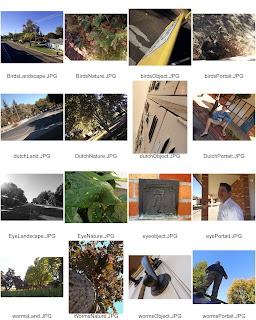
Next you will select a "best photo". Which picture is the very best out of all your viewpoints photos? Which one looks the most artistic and eye catching? If I was going to frame ONE of your photos, which one do you think should go on the wall? Select your BEST and submit it to the viewpoints contact sheet folder as well. You can call it Lastname_Firstname_bestphoto.jpg
You will turn in 2 files, like these:
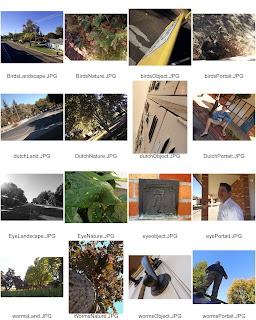
Monday, November 2, 2015
Rainy Day
It might be raining, but we will continue to work on viewpoints.
You can either begin editing photos you already have (crop if necessary, do your levels, check if saturation needs a boost, even try brightness/contrast) OR you can go take photos.
You can also rename your photos so it becomes easier to see what you still need.
worms_person.jpg
worms_object.jpg
worms_nature.jpg
worms_landscape.jpg
birds_person.jpg
birds_object.jpg
birds_nature.jpg
birds_landscape.jpg
eye_person.jpg
eye_object.jpg
eye_nature.jpg
eye_landscape.jpg
tilt_person.jpg
tilt_object.jpg
tilt_nature.jpg
tilt_landscape.jpg
IF you go take photos, you need to stay under the awnings in the hallways to prevent the camera from getting wet. If you do venture out from under the protected walkway, you need to stick your camera in your hoodie or jacket to protect the camera.
You can either begin editing photos you already have (crop if necessary, do your levels, check if saturation needs a boost, even try brightness/contrast) OR you can go take photos.
You can also rename your photos so it becomes easier to see what you still need.
worms_person.jpg
worms_object.jpg
worms_nature.jpg
worms_landscape.jpg
birds_person.jpg
birds_object.jpg
birds_nature.jpg
birds_landscape.jpg
eye_person.jpg
eye_object.jpg
eye_nature.jpg
eye_landscape.jpg
tilt_person.jpg
tilt_object.jpg
tilt_nature.jpg
tilt_landscape.jpg
IF you go take photos, you need to stay under the awnings in the hallways to prevent the camera from getting wet. If you do venture out from under the protected walkway, you need to stick your camera in your hoodie or jacket to protect the camera.
Subscribe to:
Posts (Atom)










