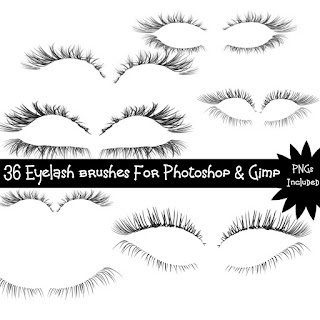I'm in Carmel with the Snaps and Art clubs today, but I'd like to see everyone start working on the typography (or text) on your magazine covers. I found a website with a lot of important tips, and a HUGE collection of interesting examples. (OK, I didn't find it- Jake did.)
I want you to OPEN A NEW WORD DOCUMENT, visit this link, and thoroughly read it:
http://www.designyourway.net/blog/inspiration/tips-and-inspiration-on-how-to-design-a-magazine-cover/
NOTE: I will be collecting this Friday, and it will be worth 20 points, because I want the text on your magazine cover to be perfect. Reading and understanding the following article will be very important because it will save you and me both time in fixing poor design choices someone might otherwise make. Questions are organized chronologically as you read the webpage.
1. It is important to show the reader certain articles that are more important than others. This is called typographic hierarchy. What is one example of typographic hierarchy that is mentioned?
2. Name one big typographic mistake from rookie designers.
3. For text to be read, it must be ___________ on a dark background or the other way around.
4. As the author states: Any color just won't do. You have to use a color ____________ on the page design, so be sure you haven't forgotten about color ________________ or color _____________.
5. Under Guidelines, what is a Dateline?
6. If you are using a photograph of a person, what is one trick to attract people's attention on the news stand?
7. What are some extras, called "Flashes" that you can add to make your cover more attractive?
8. Some people say you should use grids because you must create an ________________ __________________ on the page to please the reader, not a chaotic one.
9. Look at the long list of magazine covers. Pick 2 covers that really grab your eye and write a short paragraph on what reasons that cover interests you. Is it the colors? The fonts? The photograph? The way the type interacts with the photo? Other reasons?
Cover 1:
Cover 2:
10. When you are finished with this worksheet, begin adding the type to your magazine. Remember:
I WILL MAKE A TURN-IN FOLDER ON FRIDAY. I expect you to have completed this and used these tips to complete the text in your layout.
8. Some people say you should use grids because you must create an ________________ __________________ on the page to please the reader, not a chaotic one.
9. Look at the long list of magazine covers. Pick 2 covers that really grab your eye and write a short paragraph on what reasons that cover interests you. Is it the colors? The fonts? The photograph? The way the type interacts with the photo? Other reasons?
Cover 1:
Cover 2:
10. When you are finished with this worksheet, begin adding the type to your magazine. Remember:
- It must be readable. It must be uniform (no more than 2 different fonts, usually).
- If you use colored text, the colors must match colors in your cover photo, or make some kind of sense in your design.
- The major magazine "title" should be the biggest, most noticeable thing next to your face.
- You want "bigger", more important headlines to be larger and bolder than small stories.
- Get inspiration from the huge list of magazine covers you saw, and try adding an "extra" like a barcode.
- Always put EVERYTHING on a new layer, so you can delete or change it later.
- Always save in PSD so I can help you modify details when I get back on Friday.
- Type "Hi, Miss E. I actually read this!" for #10 so I know you read this :)