1. Skin retouching using frequency separation
2. Brighten the whites of the eyes, dodge and burn irises, change color if desired.
3. Whiten and brighten teeth
4. Use cut, move, and clone stamp to close gap in teeth
5. Tan skin slightly for color
6. Use burn tool and faint opacity brush to touch up grey hair on the hairline
7. Use Filter-->Liquify to slightly thin the left jaw, raise the left lower lip, straighten nose slightly (remember these changes are SUBTLE. Don't go nuts.)
8. Clean up the stray hairs on the outside of the hair (lasso the strays and clone stamp from background)
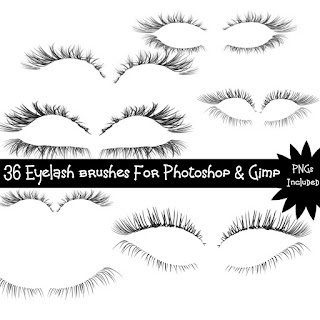 9. Google image search "eyelashes photoshop" and turn search filters on "large". Roughly cut and place the eyelashes you want and turn the master blending mode to MULTIPLY. The white will disappear, leaving the lashes.
9. Google image search "eyelashes photoshop" and turn search filters on "large". Roughly cut and place the eyelashes you want and turn the master blending mode to MULTIPLY. The white will disappear, leaving the lashes.<-----I used this image.
10. Optional makeup (eye makeup using burn tool, lip color using a paint brush with color and LIGHT opacity, blush with a large soft brush and extremely light opacity, etc.) DO ALL MAKEUP ON A NEW, SEPARATE LAYER.
11. Contouring using large soft brush and light opacity. Dodge highlights on face (forehead, top of nose, cheekbones) and slightly Burn shadows (lower jaw/cheek). Here is a contouring guide:

No comments:
Post a Comment